| |
Frontier 340
|

|
Minilab Frontier 340 has a processing capacity of 900 prints per hour for a 3R size image and 800 prints per hour for a 4R size image. |
Frontier 340 Digital Lab System
|
| Fujifilm Digital Minilab Frontier 340 Main Specifications |
|
Input source |
Print sizes |
paper widths |
Frontier 340 |
Processing capacity |
135 |
3R |
5" |
Approx. 900 prints/hr |
4R |
6" |
Approx. 800 prints/hr |
Advanced Photo System (IX240) |
3R C/H/P-mixed-format prin
25 exp. roll and index print |
3.5" |
Approx. 21 rolls/hr |
4R C/H/P-mixed-format prin
25 exp. roll and index print |
|
Approx.18 rolls/hr |
Processing chemicals |
Chemical system CP-49E. |
| Fujifilm Digital Minilab Frontier 340 Specifications |
|
| Type: |
Floor-type, normal-light operation (Input laser printer, processor, cutter, sorter in one unit). |
|
| Scanning section: |
Area CCD |
|
| Film carriers: |
Dual-format interchangeable Film Auto Carrier (accepts 135F/H/P/Hv color negatives or Advanced Photo system (IX240))
Manual Carrier |
|
| Image processing: |
Optimal color reproduction processing, color gradation control, hyper-sharpness processing, hyper-tone processing, soft focus, facial expression enhancement, monotone finishing, red-eye correction processing,
and others. |
|
| Display: |
17-inch CRT color display |
|
| Power requirements: |
AC200-240V (50/60Hz) 10A, 2.4KVA |
|
| Input light source: |
LED |
|
| Printable films and sizes: |
110, 126, 135F/H/P/Hv/full-panorama, Advanced Photo System (IX240), 120, 220 |
|
|
| Acceptable digital media: |
Prints from ZIP disk, CD-R, MO disk, FD, FUJICOLOR CD, Digital cameras, SmartMedia, Xd-Picture card, PC card, CompactFlash, SD Card, Memory stick |
|
| Print sizes: |
89x89mm - 203 x 305 mm, A4 |
|
| Exposure system: |
Scanning exposure system using RGB lasers. (solid-state G and B lasers). |
|
| Paper magazines: |
Single paper magazine (standard accessory). |
|
| Paper: |
FUJICOLOR paper (Cystal Archive Paper Type ONE) |
|
| Print to print: |
Available with optional software |
|
| Processing time: |
Dry to dry: 1 min. 40 sec |
|
| Power requirements: |
AC200-240V (50/60Hz) 4.8KVA |
|
| Dimensions: |
1555 (W) x 931 (D) x 1,668 (H) mm. |
|
| Weights: |
Approx. 500kg (550kg during actual operation). |
|
| Installation space: |
Approx. 1.2 m2. |
|
|
Frontier 340 Features |
|
| Flexible-use film carrier |
Film loading is easier thanks to a Dual-format Interchangeable Film Carrier that accommodates both Advanced Photo System film and 135 film, allowing automatic "one-pass" processing. |

|
|
| One-touch chemical replenishment |
The Frontier 340`s new chemical system CP-49E represents a dramatic improvement in speed and throughput, while also saving space. Refinements and new innovations include a submerged wiped-blade component that cleanses chemicals from the color print paper much maore efficiently; a multi-roller paper transport system, for faster speed and more effective cleaning; higher-temperature processing, for faster chemical reactions; and an improved drying unit, for substantially improved drying speed. |

|
|
| Auto calibration |
The Automatic Calibrator, located on top of the Frontier 340, simplifies daily maintenance by automatically adjusting color and tone reproduction to a specified standard, for print quality that`s consistent from one day to the next.
|
|
| Perfect one-channel print system |
This "perfect one-channel print system" automatically detects the size and type of film, controlling all processing while eliminating the need for time-consuming manual selection and adjustment on the part of the operator. Different film types (negatives, monochrome film, reversal film, and even digital camera prints) are all handled together, so there`s no need to separate different kinds of film. |
|
| Image Intelligence |
|
Marks caused by scratches and dust on the original negative are especially noticeable in extra-large-size reprints, but the Frontier 340 automatically corrects these flaws using an exclusive correction technology. The result is a natural-looking final image, which translates into better customer satisfaction.
The distracting appearance of red pupils due to a bright flash can be corrected easily with this function. Operator-selected frames displayed on the monitor can automatically have red-eye appearance detected and corrected. Operations can be performed on the first pass, reducing the need for manual selection or adjustment steps by the operator. For more flexibility, manual retouching is also possible.

- Backlight correction
Independent image density adjustment is performed on overly bright background areas and overly dark foreground figures, automatically adjusting their relative brightness within the photo.
- Sharpness adjustment
Fujifilm`s proprietary HyperSharpness process enhances the edge definition of objects, colors and shadows while compensating for film grain, to produce photos that are crisper and clearer.
- High-contrast correction
In flash shots against a dark background and in shots using too bright a flash, the foreground figures can appear too light and washed out while the background is dark and murky. High- contrast correction adjusts the relative brightness of foreground figures and background.
- Over- / under-exposure compensation
When an underexposed or an overexposed negative is detected, the density and contrast of the image can be adjusted automatically to bring the image closer to its proper exposure level.
|
 |
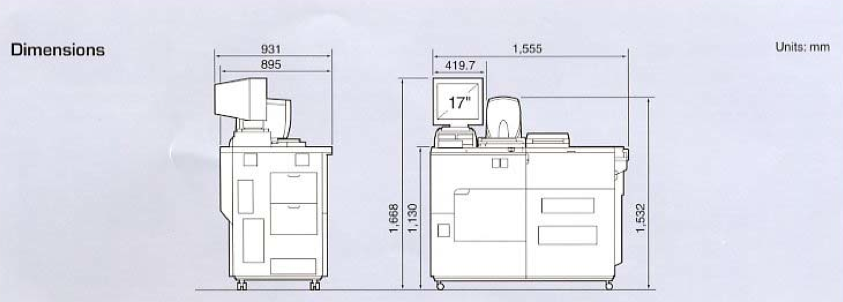
|
|
|
|
| | En el Foro |
|
| David - Moadon5@bezeqint.net September 16, 2012 | Error message 2626 fuji 340 |
| | |
All messages
|
| |
Compramos, vendemos, reacondicionar y reparar diferentes marcas de como:
 |
|
| |
